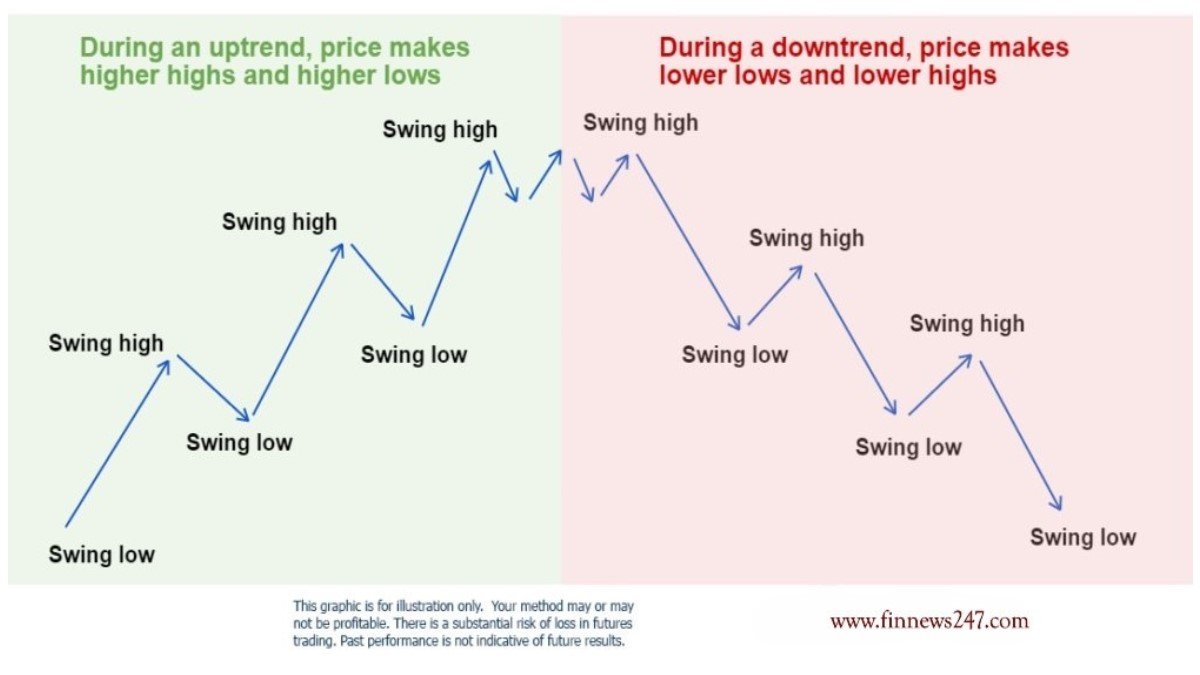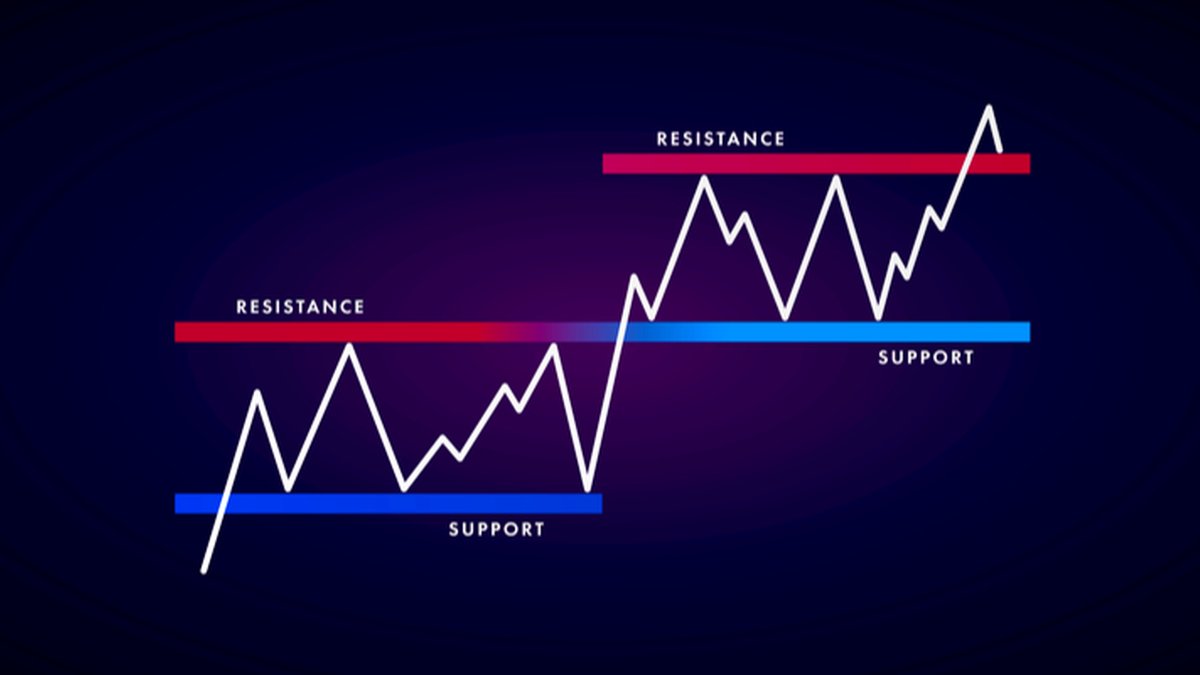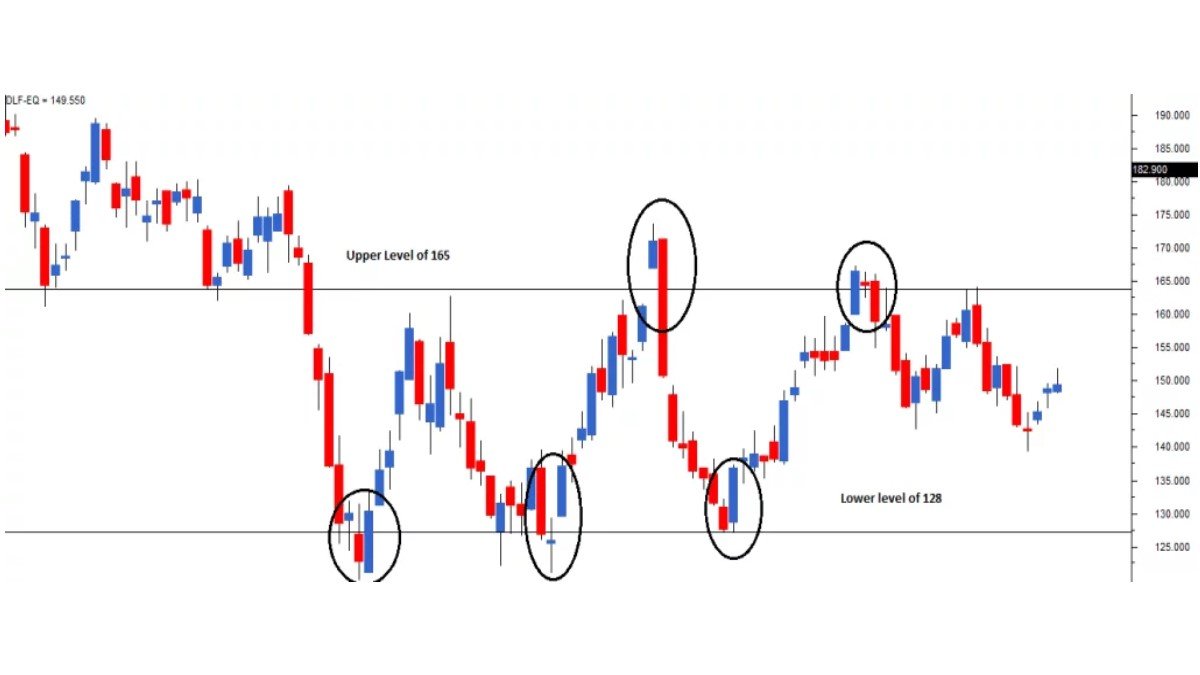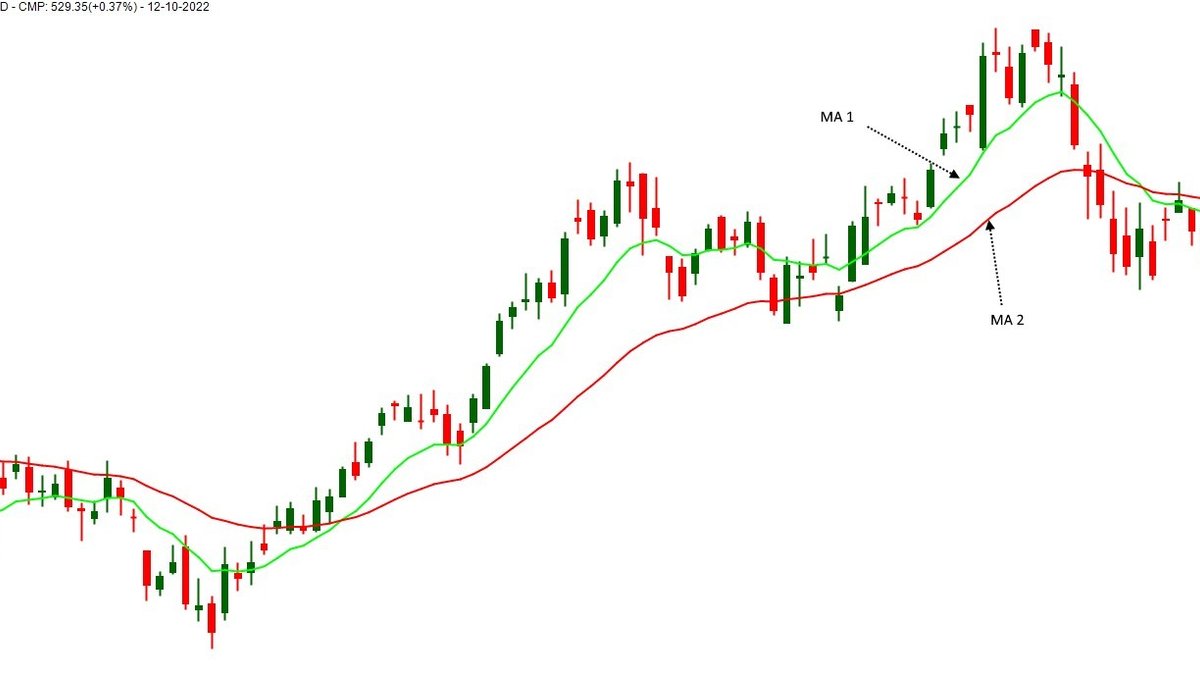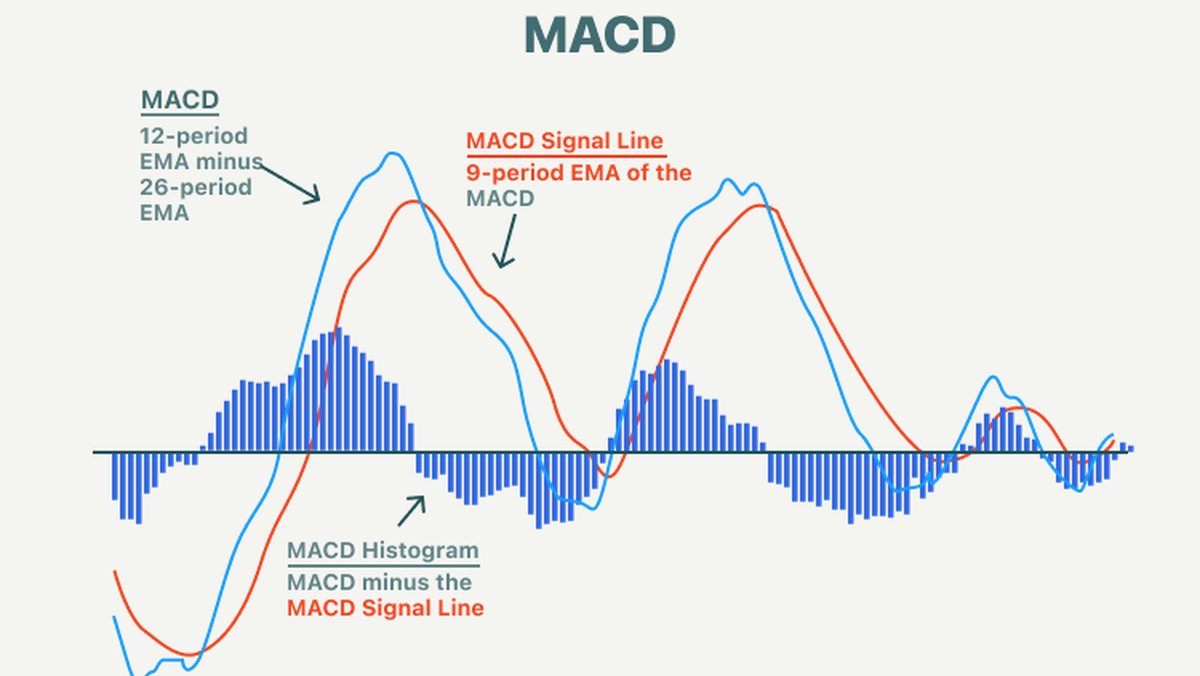Hardware wallets keep your private keys offline and greatly reduce the attack surface compared with hot wallets. That advantage only holds when you follow correct operational and physical security practices. Below is a practical, detailed walkthrough from purchase to long-term custody, with examples and real-world tips you can apply immediately.
Before you buy — threat model & vendor selection
• Define your threat model. Is your main risk theft by hackers, physical robbery, or theft by a family member? If you hold a large balance, prioritize redundancy, tamper-proof backups and multi-person custody.
• Buy only from official channels. Purchase directly from the manufacturer or an authorized reseller. Example: buy from the vendor website rather than a marketplace listing. Keep the purchase receipt and shipping tracking.
• Check product authenticity on arrival. Inspect packaging for tamper seals and unusual markings. Follow the manufacturer's authenticity verification steps (serial number check, firmware signature verification). If anything looks altered, do not initialize the device; contact support.
1. Initial setup — do this correctly
Setup is the most sensitive moment. Do not rush.
• Prepare a secure room. Use a private, offline environment. Avoid public Wi-Fi and shared computers. Example: set up at home with your phone/PC disconnected from public networks and with no observers.
• Factory reset verification. When you turn on the device for the first time, confirm it prompts to create a new seed rather than showing a preconfigured account. If it does not show the correct first-time messages, return it.
• Create the recovery phrase on the device. Never accept a recovery phrase provided by anyone else. Write the words exactly in order. Prefer the device’s generated phrase to avoid weak entropy.
• Write the seed on paper and a metal backup. Use a purpose-built metal backup (e.g., stamped or engraved stainless steel) for fire/flood resistance. Example strategy: keep the paper copy for short-term access and the metal backup stored in a safe deposit box.
• Use a passphrase only if you understand it. Passphrases add a hidden layer (25th word). If you use one, document the exact passphrase in a secure offline location. Treat passphrases like another secret—losing it = losing access.
2. PIN and physical access
- Choose a strong PIN. Avoid sequential numbers or your birth year. Example: choose a 6-8 digit PIN that is memorable but not guessable. Many users store an obfuscated hint in a separate secure location.
- Enable device lock/out features. If the device supports wipe after X failed attempts, enable it. This limits brute-force attacks if stolen.
- Physically secure the device. Store unused hardware wallets in a locked safe or deposit box. Keep one device for everyday use and a second cold backup device stored separately if you run a larger operation.
3. Firmware and software hygiene
- Update only with official tools. Use the manufacturer’s official desktop or mobile app to update firmware. Verify the firmware version and changelog on the vendor site first.
- Verify signatures. Many vendors sign firmware/manager apps cryptographically. Verify the signature or checksum when possible. Example: compare the checksum published on the vendor site to the file you downloaded.
- Avoid third-party clones. Only use trusted wallets and integrations. If you must use third-party software, verify community reviews and open-source status.
4. Receiving and verifying addresses
- Always verify the receive address on the device screen. The device is the single source of truth for addresses. Confirm the address shown on the hardware screen matches the address in your app before sharing it.
- Use fresh addresses for large deposits. Generate new addresses for large sums and check block explorers for confirmed deposits.
5. Sending transactions — verify on-device
- Review every transaction on the device screen. Verify destination address, amounts, and fees on the wallet's hardware display, not only in the desktop/mobile app.
- Use PSBTs for Bitcoin. Partially Signed Bitcoin Transactions let you build the transaction offline and sign it on the hardware wallet. This reduces risk compared to signing with hot software.
- Example checklist before sending:
- Recipient address verified on device.
- Amount and fee acceptable.
- Transaction built from the expected account/derivation path.
6. Backup strategies (practical examples)
Choose a strategy that matches your risk tolerance.
• Single backup (basic): One metal plate in a safe deposit box. Good for non-technical users with moderate balances.
• Redundant backups (recommended for larger holdings): Keep two metal backups in geographically separated safe deposit boxes. Example: one with a lawyer, another in a bank vault.
• Shamir or multi-sig (advanced): Use Shamir Secret Sharing or a multi-signature scheme so no single person or location can move funds alone. Example: split a 3-of-5 Shamir set among 3 trusted parties and two geographically separated vaults.
• Test your backups: Periodically restore the seed to a spare device (or simulator with no funds) to confirm the seed was written correctly. Do this before moving large amounts into the wallet.
7. Loss, theft or compromise — immediate steps
- If your device is lost or stolen: Immediately restore the seed onto a new device and move funds to new addresses if you suspect the seed was exposed. If you used a passphrase, restore with it.
- If you think the seed was compromised: Assume it is compromised and transfer funds to a fresh wallet with a new seed and passphrase, using a secure environment.
8. Practical tips & common mistakes
• Never store the seed digitally. Not in photos, notes, cloud storage, or email. Digital storage is the most common cause of theft.
• Beware of deceptive credential-stealing scheme and fake support. Official teams do not ask for your recovery phrase or private keys. If contacted, validate via official channels independently.
• Keep software minimal. Only install official manager apps. Avoid browser extensions or mobile apps of unknown origin.
• Use multiple small transactions initially. When moving large sums to a new setup, do a few small test transactions first to verify everything behaves as expected.
• Label and document legally. For estate planning, record where seeds and metal backups are stored and include clear instructions for heirs while keeping the actual words undisclosed. Consider a sealed, notarized letter with the location (not the seed itself).
9. Example: end-to-end checklist (short)
1. Buy from official vendor and verify authenticity on arrival.
2. Initial setup in private room. Generate seed on device. Write seed on paper and metal.
3. Set a strong PIN and optional passphrase.
4. Install official manager app and update firmware only via official channels.
5. Test recovery on a spare device before funding large amounts.
6. Verify receive addresses on device screen for every deposit.
7. Verify every transaction on device; use PSBT for Bitcoin.
8. Store backups in geographic redundancy and test them periodically.
10. Final thoughts — defense in depth
Security is layers: physical, digital, procedural. A hardware wallet is a powerful layer but not a bulletproof one by itself. Combine a hardware wallet with strong PINs, tamper-proof backups, periodic recovery tests and clear operational procedures (who can sign, who can access backups). For high-value holdings, add multi-signature custody or professional custody solutions as part of your plan.
Further reading & resources
- Manufacturer’s setup and recovery guides (always use the vendor site).
- Guides on PSBT and air-gapped signing for Bitcoin.
- Articles on Shamir Secret Sharing and multi-signature custody models.
Disclaimer: this guide is educational and does not constitute financial or legal advice. Always adapt procedures to your personal threat model and consult professionals for estate and legal planning.